
Latest Version
0.1 0r Later
April 21, 2025
Auto Subtitles & Translation
Tools
Mac
66.7 MB
9
Free
Report a Problem
More About AI Captions for Videos: VidCap
🎬 VidCap for Mac: AI-Powered Captions for Smarter, Accessible Videos
In today’s content-driven world, captions aren’t just a nice-to-have—they’re essential. Whether you're a YouTuber, educator, social media creator, or business professional, adding captions makes your videos more engaging, accessible, and search-friendly. That’s where VidCap for Mac comes in.
VidCap is an AI-driven captioning tool that lets Mac users automatically generate, edit, and customize subtitles for any video — with unmatched accuracy and ease.
💡 What is VidCap?
VidCap for macOS is an AI-powered video caption generator that helps creators:
-
Automatically transcribe audio into subtitles
-
Add synced captions to videos
-
Translate and localize content into multiple languages
-
Customize caption fonts, positions, and styles
Built for speed and simplicity, VidCap empowers you to produce professional-quality videos with just a few clicks.
🧠 Why Use AI Captions?
Here’s what you unlock with VidCap’s smart AI captioning:
-
🎯 Better engagement: Viewers retain more when captions are on
-
🌍 Wider reach: Supports multiple languages for global audiences
-
🧏♂️ Accessibility: Helps hearing-impaired viewers understand your content
-
📈 SEO Boost: Captions make your video searchable on platforms like YouTube
🛠️ Key Features of VidCap for Mac
🎤 1. Automatic Transcription
Using advanced AI, VidCap detects spoken words and instantly converts them into accurate text. It supports:
-
Multiple speakers
-
Different accents
-
Background noise filtering
🌐 2. Multi-Language Support
Translate captions into 20+ languages with built-in translation tools — perfect for:
-
Global brands
-
International content creators
-
Educational videos
🎨 3. Fully Customizable Captions
You can easily:
-
Change font style, size, and color
-
Adjust placement (top/bottom/center)
-
Apply background boxes or shadows
-
Match your brand aesthetic
🎥 4. Drag-and-Drop Interface
No tech skills? No problem.
-
Just drop your video into the app
-
AI handles the rest
-
Export with captions embedded or as separate subtitle files (.srt, .vtt)
⚙️ 5. Offline Processing (Optional)
Worried about uploading private content to the cloud? VidCap supports local AI processing on your Mac (for supported chipsets), keeping your content secure.
✅ Who Should Use VidCap?
-
🎥 YouTubers & Creators: Make your videos more inclusive and searchable
-
🧑🏫 Educators: Add captions to online lessons and tutorials
-
💼 Marketers: Improve video engagement on social platforms
-
🏢 Businesses: Caption internal videos and training modules
📦 System Requirements
-
macOS 11 (Big Sur) or later
-
M1/M2 or Intel-based Macs
-
Minimum 8GB RAM recommended for smooth AI processing
💸 Pricing
VidCap offers:
-
Free version – limited transcription minutes/month
-
Pro version – unlimited minutes, multi-language, export tools
Pricing: Starts around $6.99/month or $49/year, with occasional lifetime license offers.
👍 Pros & Cons
Pros:
✔️ Super accurate AI captions
✔️ Multilingual translation
✔️ Stylish customization tools
✔️ Works offline (Pro feature)
✔️ Fast & beginner-friendly UI
Cons:
❌ High RAM usage for long videos
❌ Free version has limited minutes
❌ Not available on Windows (macOS only)
🧠 Final Thoughts
VidCap for Mac is a must-have tool for modern video creators. Its smart AI helps you add high-quality, stylish captions that boost your video’s accessibility, professionalism, and impact — all while saving hours of manual work.
If you’re serious about growing your content, connecting globally, or making your videos inclusive, VidCap is an investment that pays off every time you hit "Upload."
Rate the App
User Reviews
Popular Apps


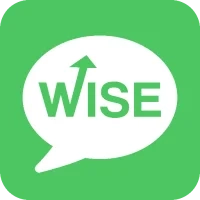







Editor's Choice











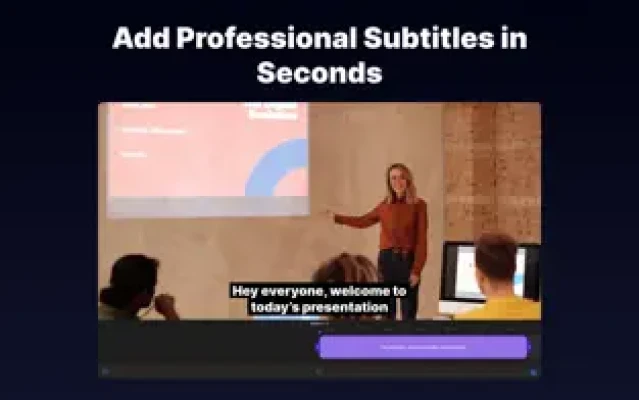
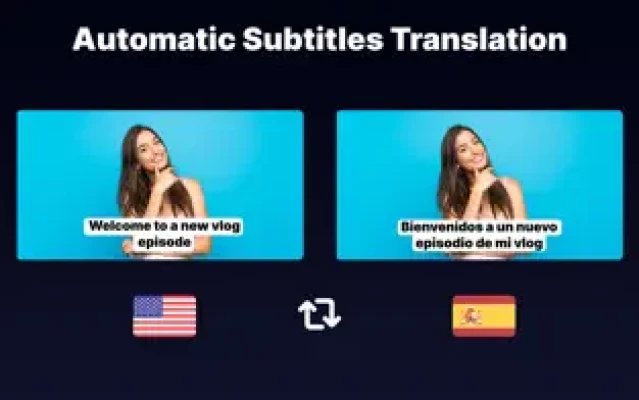







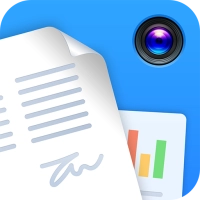
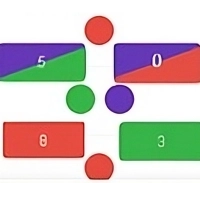








 WP Theme
WP Theme Android
Android iOS
iOS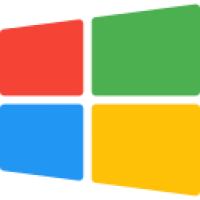 Windows
Windows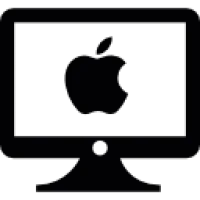 Mac
Mac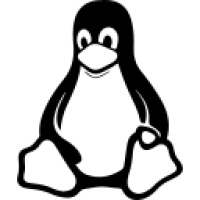 Linux
Linux Play Station
Play Station Xbox
Xbox Steam
Steam Wordpress
Wordpress