
Latest Version
12.0 or later.
April 21, 2025
Apple Inc.
Tools
Mac
6.6 MB
0
Free
Report a Problem
More About TestFlight
💡 What is TestFlight for Mac?
TestFlight for Mac is Apple’s extension of its TestFlight platform to support macOS applications. It allows developers to:
-
Invite internal and external testers to try pre-release versions
-
Share test builds via private emails or public links
-
Receive bug reports, crash logs, and user feedback
-
Test Universal macOS apps (Intel & Apple Silicon)
It’s fully integrated with App Store Connect, making it incredibly simple for developers to upload and manage beta versions of their Mac apps.
🎯 Why Use TestFlight for Mac?
Here’s why macOS developers are choosing TestFlight:
-
🚀 Fast distribution of beta builds to testers
-
🛠️ Instant updates with each new build
-
🧠 Feedback directly from users on macOS devices
-
🔐 Apple-approved testing environment
-
✅ Real-world testing across different Mac devices and chipsets
🧪 How to Use TestFlight for Mac
👨💻 Step-by-Step for Developers:
-
Build your macOS app in Xcode
-
Archive and upload to App Store Connect
-
Enable TestFlight beta testing in your app’s settings
-
Add internal testers (team members) or external testers (up to 10,000 users)
-
Share a public link or invite users via email
-
Monitor tester activity and gather feedback or crash reports
🧪 For Testers:
-
Download the TestFlight app for macOS from the Mac App Store
-
Accept the invitation or follow the public link
-
Download and run the beta app
-
Submit feedback, screenshots, or report bugs from the TestFlight interface
🌟 Key Features of TestFlight for macOS
🔄 Universal App Testing
Test apps designed for both Apple Silicon (M1, M2) and Intel Macs.
📊 In-depth Crash Reports
Get full logs and diagnostics when your macOS app crashes during a test session.
🗣️ Built-in Feedback System
Testers can easily share comments or highlight bugs through the TestFlight interface.
🧑🤝🧑 Team Collaboration
Add up to 100 internal testers and up to 10,000 external testers to try your macOS apps.
⏳ 90-Day Testing Period
Each version remains testable for up to 90 days, giving you plenty of time to iterate.
🧰 Who Should Use TestFlight for Mac?
-
💼 macOS app developers looking to pre-release test
-
🧪 QA teams who want to test software in different environments
-
🧑🎓 Tech reviewers and early adopters who want to help shape better apps
-
🧑💻 Startups and indie devs preparing for their first Mac App Store release
🔐 Is It Secure?
Yes — TestFlight for Mac is:
-
Fully managed by Apple
-
Sandboxed for safe app testing
-
Enforces strict privacy and usage policies
-
Requires tester consent for sharing diagnostics
🧾 Final Thoughts
TestFlight for macOS has become an indispensable tool for modern app developers. It removes the pain from manual distribution and provides a professional, scalable way to fine-tune apps across real users and devices.
Whether you're building a productivity tool, design app, or utility for Mac, TestFlight gives you a fast lane to better performance, better design, and a better launch day.
So if you're ready to make your Mac app smoother, stronger, and more user-friendly — it’s time to put it on TestFlight.
Rate the App
User Reviews
Popular Apps


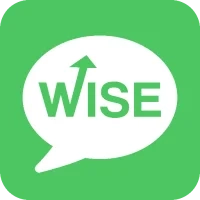







Editor's Choice















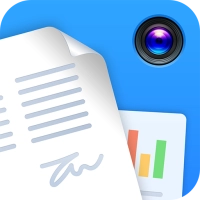
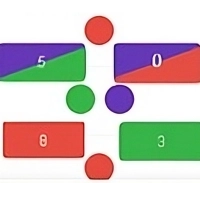








 WP Theme
WP Theme Android
Android iOS
iOS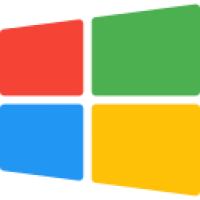 Windows
Windows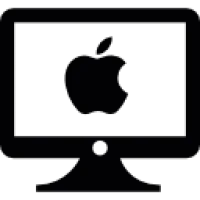 Mac
Mac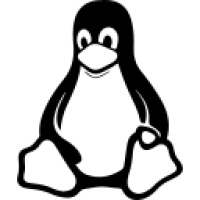 Linux
Linux Play Station
Play Station Xbox
Xbox Steam
Steam Wordpress
Wordpress