How to Secure Your WhatsApp Account: Top 10 Essential Tips
5 min read WhatsApp has become one of the most popular messaging apps worldwide, handling millions of personal and business conversations daily. Its end-to-end encryption ensures that only the sender and receiver can read the messages. However, this encryption alone cannot protect your account from potential cyberattacks, hacking attempts, or unauthorized access. Below are essential tips to help you secure your WhatsApp account. January 12, 2025 06:36
1. Enable Two-Step Verification
Two-step verification adds an extra layer of security by requiring a PIN in addition to your password.
Steps to Enable: Open WhatsApp. Navigate to Settings > Privacy. Select Two-step verification. Set a 6-digit PIN and provide an email address for recovery purposes.
This feature helps prevent unauthorized access even if someone has your SIM card or phone.
2. Use Strong Device Security
WhatsApp is as secure as your device. To prevent unauthorized access, ensure your device is well-protected.
Set a strong password, PIN, or biometric lock (e.g., fingerprint or Face ID). Keep your phone's operating system and WhatsApp app up-to-date to patch vulnerabilities. Avoid leaving your phone unlocked or unattended.
3. Beware of Phishing Attempts
Cybercriminals often use social engineering to trick users into revealing their WhatsApp verification codes or other sensitive information.
Never share your WhatsApp verification code with anyone, not even friends or family. Be cautious of messages claiming to be from WhatsApp support. WhatsApp never asks for personal details over chat.
4. Secure Your WhatsApp Web Session
WhatsApp Web lets you access your chats from a computer, but if not logged out, others could misuse it.
Steps to Secure: Open WhatsApp and go to Settings > Linked devices. Log out of sessions you don’t recognize. Always log out from public or shared computers after use.
5. Turn on App Lock
Use the in-built app lock to prevent unauthorized access to your WhatsApp.
Steps to Enable (for Android and iOS): Go to Settings > Privacy. Choose Fingerprint lock or Face ID. Enable the option and customize the auto-lock timing.
6. Regularly Back Up Your Data Securely
While backups help in restoring chats, they can be vulnerable if stored insecurely.
Turn on end-to-end encryption for cloud backups: Go to Settings > Chats > Chat Backup > End-to-End Encrypted Backup. Create a password for the encrypted backup.
Ensure that your Google Drive or iCloud account linked to WhatsApp is secure with strong passwords and two-factor authentication.
7. Monitor Your Account Activity
WhatsApp sends notifications if your account is registered on a new device. Always verify these messages.
If you receive a verification code without requesting it, your account might be at risk. Immediately enable two-step verification to block unauthorized logins.
8. Avoid Untrusted Links and Apps
Hackers can send malicious links or apps claiming to enhance WhatsApp features.
Never click on suspicious links shared via WhatsApp messages. Avoid using unofficial WhatsApp mods or third-party apps like GB WhatsApp or WhatsApp Plus, which compromise your data.
9. Customize Privacy Settings
Protect your personal data by tweaking your privacy settings.
Hide your profile picture, status, and "Last Seen" from unknown contacts: Go to Settings > Privacy. Choose options for Last Seen, Profile Photo, and Status visibility.
Set these to "My Contacts" or "My Contacts Except…" based on your preference.
10. Log Out After SIM Change or Device Upgrade
When switching to a new SIM or device, ensure your old sessions are logged out.
Remove WhatsApp access from your old device to prevent any unauthorized access to your account.
Final Thoughts
Securing your WhatsApp account is critical in today’s digital age. Following these steps not only protects your personal and business conversations but also prevents cybercrimes like identity theft and fraud. By being proactive and vigilant, you can continue enjoying WhatsApp as a safe and secure communication platform.
Stay safe, and stay connected!
User Comments (0)
No comments added yet.
Comments will not be approved to be posted if they are SPAM, abusive, off-topic, use profanity, contain a personal attack, or promote hate of any kind.
More »










Popular Apps

InterLink NetworkInterlink Labs Inc

Fashion Show: Makeup Wala Game 5Dress Up Games for Girls
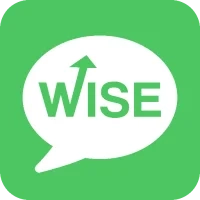
ChatwiseChatWise UK Limited

App RaterApp Rater

Adult Block - Porn Blocker 5Mvsweb LLP

KreditBee: Personal Loan AppFinnovation Tech Solutions Pvt Ltd

PhotomathGoogle LLC

Kissht: Instant Personal LoansOnEMI Technology Solutions Pvt Ltd

Avada WordPress Theme Review: The Ultimate Website BuilderThemeFusion

10th 12th Pass Government Jobsgovt jobs
More »










Editor's Choice

InterLink NetworkInterlink Labs Inc

InterLink NetworkInterlink Labs Inc

How to Become a Mobile App Tester and Earn Money 5AN EPAM COMPANY

My11Circle Fantasy Cricket AppGames24x7

Vision11FIGMENT TECHNOKART PRIVATE LIMITED

Rummy Cash, Fantasy: MPL RummyMPL - Mobile Premier League

INDmoney - Stocks, Mutual FundINDmoney

App RaterApp Rater

Binance: Buy Bitcoin & CryptoBinance Inc.

Sun Crypto Buy & Sell CryptoSunCrypto
 WP Theme
WP Theme Android
Android iOS
iOS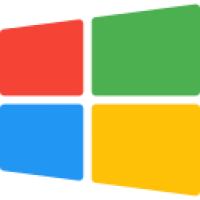 Windows
Windows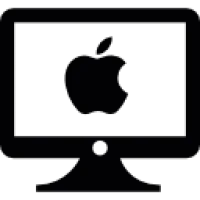 Mac
Mac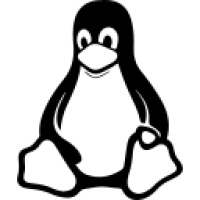 Linux
Linux Play Station
Play Station Xbox
Xbox Steam
Steam Wordpress
Wordpress