
Latest Version
Recently updated
April 19, 2025
Rocky Linux and Gregory Kurtzer
OS
Linux
4
Free
Report a Problem
More About CentOS Linux Review + Step-by-Step Installation & Usage Guide
What is CentOS?
CentOS, short for Community ENTerprise Operating System, is a Linux distribution built from the source code of RHEL. It provides users with an enterprise-grade OS without the associated costs of a commercial license. It has been widely adopted for its reliability, long-term support, and strong community backing.
In 2020, Red Hat announced a transition to CentOS Stream—a rolling-release version of CentOS designed to serve as a preview of what is coming in RHEL. While this move shifted traditional CentOS use cases, CentOS Stream still remains valuable for development and testing.
Core Features of CentOS
| Feature | Description |
|---|---|
| Stability | Based on enterprise-level RHEL architecture |
| Security | Includes SELinux and regular updates |
| Package Management | Uses YUM and DNF for software management |
| Virtualization Support | Compatible with KVM, Docker, and containers |
| Cloud Readiness | Runs smoothly on major cloud platforms |
| Community Help | Large knowledge base and forum activity |
Common Use Cases
-
Website hosting environments
-
Application servers
-
Database management systems
-
Email and storage servers
-
Development and testing labs
-
System administration training
CentOS vs CentOS Stream
| Aspect | CentOS Linux | CentOS Stream |
|---|---|---|
| Release Type | Stable (downstream of RHEL) | Rolling (upstream of RHEL) |
| Ideal For | Production servers | Development environments |
| Update Frequency | Periodic updates | Continuous integration |
| Status | Discontinued | Actively maintained |
Installation Guide for CentOS
The following guide applies to CentOS Stream 9 or CentOS 7, depending on your requirements.
Prerequisites
-
System or virtual machine with at least 2 GB RAM
-
Minimum of 20 GB disk space
-
ISO file from centos.org
-
USB drive or virtualization tool (such as VirtualBox)
Step-by-Step Instructions
1. Download the ISO
Go to the official CentOS website and download the required version of CentOS (Stream 9 is current).
2. Prepare the Boot Media
Use tools like Rufus or Etcher to create a bootable USB. Alternatively, use a virtual CD drive for virtual machines.
3. Boot the System
Restart the machine and boot from the created media using BIOS or UEFI boot menu.
4. Start Installation
Select language and keyboard layout. Choose the installation target disk.
5. Configure User Accounts
Set a root password and create a user account for regular login.
6. Complete and Reboot
After installation, reboot the system. Remove the bootable media if prompted.
Initial Setup After Installation
| Task | Terminal Command |
|---|---|
| Update the system | sudo dnf update -y |
| Install text and network tools | sudo dnf install vim curl wget -y |
| Install Apache server | sudo dnf install httpd -y |
| Enable firewall rule | sudo firewall-cmd --permanent --add-service=http |
| Start web server | sudo systemctl start httpd and sudo systemctl enable httpd |
| Install MariaDB | sudo dnf install mariadb-server -y |
These steps prepare the system for hosting and general use.
Reliability and Performance
CentOS is widely respected for its performance under load and long-term uptime. It is efficient in memory and resource use, making it ideal for virtual machines, dedicated servers, and cloud platforms.
Limitations to Consider
-
CentOS Linux 8 has reached end of life
-
CentOS Stream is less stable than traditional CentOS
-
Some users may prefer faster-moving distributions like Fedora or Ubuntu
Recommended Alternatives in 2025
| Distribution | Key Benefits |
|---|---|
| Rocky Linux | Founded by original CentOS creators, RHEL-compatible |
| AlmaLinux | Community-driven and backed by CloudLinux |
| Oracle Linux | Enterprise-ready, supports RHEL packages |
| Ubuntu Server | Beginner-friendly and fast updates |
| Debian | Extremely stable and secure |
Conclusion
CentOS remains a strong choice for learning, testing, and certain production scenarios—especially via CentOS Stream. Its close alignment with RHEL makes it useful for anyone aiming to build skills for enterprise Linux environments.
For mission-critical use, consider Rocky Linux or AlmaLinux as stable and well-supported alternatives.
Summary Rating Table
| Category | Score |
|---|---|
| Performance | 5 / 5 |
| Stability | 4 / 5 |
| Ease of Use | 3 / 5 |
| Security | 4 / 5 |
| Community Support | 4 / 5 |
Rate the App
User Reviews
Popular Apps


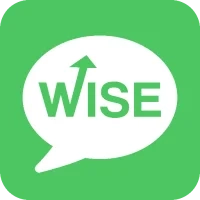







Editor's Choice


















 WP Theme
WP Theme Android
Android iOS
iOS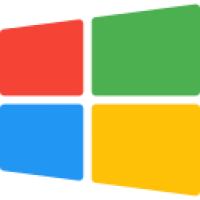 Windows
Windows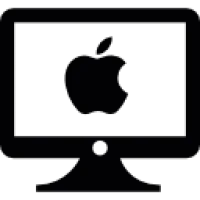 Mac
Mac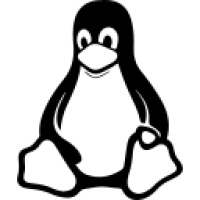 Linux
Linux Play Station
Play Station Xbox
Xbox Steam
Steam Wordpress
Wordpress