
Latest Version
Recently updated
April 19, 2025
Red Hat Inc.
OS
Linux
1
Free
Report a Problem
More About Fedora OS Review + Step-by-Step Installation Guide
🧠 What is Fedora Linux?
Fedora is a community-powered operating system that aims to bring the latest free and open-source software to everyday users and developers. It acts as the upstream source for Red Hat Enterprise Linux (RHEL) but is widely adopted for daily desktop use as well.
It’s an ideal choice for users who want to experience cutting-edge features, regular updates, and an open-source-only ecosystem.
🌟 Fedora OS Highlights
-
✅ Focus on security and privacy
-
✅ Updated every 6 months with new features
-
✅ Pure GNOME desktop environment
-
✅ Developer-friendly tools and containers
-
✅ Community-driven innovation
🧩 Editions Available
-
Fedora Workstation – For desktop and laptops
-
Fedora Server – For hosting, infrastructure, and web services
-
Fedora Silverblue – Immutable system with container-based workflow
-
Fedora IoT – For edge devices and Internet of Things
👨💻 Who Should Use Fedora?
Fedora is a perfect choice for:
-
Developers and programmers
-
Tech-savvy Linux users
-
Privacy-focused individuals
-
Container users (Podman, toolbox, etc.)
-
Users who prefer GNOME interface in its purest form
🔄 Fedora vs Other Popular Linux Distros
| Distro | Strength | Ideal User |
|---|---|---|
| Fedora | Latest tech, containers, security | Developers, power users |
| Ubuntu | User-friendly, great documentation | Beginners, general users |
| Debian | Stability, large repo | Servers, experienced users |
| Arch | Full control, rolling release | Advanced users |
| openSUSE | Admin tools, flexibility | IT professionals |
🧪 Fedora OS Key Features
-
GNOME Desktop: Ships the latest GNOME with minimal customization
-
Security: SELinux pre-configured for safety
-
Flatpak Support: Great for universal app installs
-
Modular DNF: Install multiple versions of software
-
Minimal Bloat: Clean install, only essential apps
🛠️ How to Install Fedora Workstation (2025 Edition)
💻 System Requirements
-
Processor: Dual-core 2.0 GHz or better
-
RAM: Minimum 4 GB (8 GB recommended)
-
Storage: At least 20 GB free space
-
USB Drive: 8 GB or more
Step 1: Download Fedora Image
Visit getfedora.org and download Fedora Workstation image (ISO file).
Step 2: Create a Bootable USB Drive
Use one of the following tools based on your current OS:
-
Windows: Use Rufus (rufus.ie)
-
macOS/Linux: Use Balena Etcher (balena.io/etcher)
Choose the downloaded image, select the USB device, and flash it.
Step 3: Boot Into Live Fedora
-
Insert the USB drive into your computer
-
Restart and press the boot menu key (like F12 or ESC)
-
Select the USB drive
-
Choose “Start Fedora Workstation Live”
Step 4: Install to Hard Drive
-
On the desktop, click Install to Hard Drive
-
Select your language and keyboard
-
Choose your disk and set partitioning preferences
-
Set your region/time zone
-
Click Begin Installation
-
Create your user account and password
After it finishes, reboot and remove the USB drive.
✅ What to Do After Installation
Once Fedora is installed, here are a few basic setup steps:
1. Update your system
sudo dnf upgrade
2. Add Flatpak support
flatpak remote-add --if-not-exists flathub https://flathub.org/repo/flathub.flatpakrepo
3. Enable RPM Fusion for extra apps
sudo dnf install rpmfusion-free-release
4. Install everyday apps
sudo dnf install gnome-tweaks vlc libreoffice
🎨 Fedora GNOME Desktop
Fedora uses vanilla GNOME, providing a sleek, consistent, and distraction-free environment. You’ll enjoy features like:
-
Keyboard shortcuts
-
Multi-monitor support
-
Modern UI transitions
-
Built-in night light and dark mode
✅ Fedora OS Pros and Cons
Pros
-
Latest Linux tech without instability
-
Great for containerized development
-
Clean, simple interface
-
Secure by default
-
Supported by Red Hat
Cons
-
No long-term support version
-
Less pre-installed apps
-
Some third-party software may require extra setup
🧑💻 Fedora for Developers
Fedora ships or easily supports:
-
Python, Node.js, Rust, Go
-
GCC, Clang, and other compilers
-
Podman (alternative to Docker)
-
Toolbox for isolated dev environments
-
GNOME Builder and VS Code editors
🧾 Final Thoughts: Should You Try Fedora?
If you're looking for a clean, fast, secure Linux OS that stays ahead of the curve and is tailored for development and modern computing, Fedora Workstation is an excellent choice. It might require slightly more effort than Ubuntu but offers more freedom, flexibility, and security.
📊 Fedora Summary (2025)
| Category | Rating |
|---|---|
| Security | ⭐⭐⭐⭐⭐ |
| Performance | ⭐⭐⭐⭐ |
| Features | ⭐⭐⭐⭐⭐ |
| Stability | ⭐⭐⭐⭐ |
| Beginner-Friendly | ⭐⭐⭐ |
Rate the App
User Reviews
Popular Apps


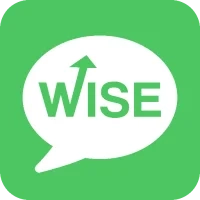







Editor's Choice


















 WP Theme
WP Theme Android
Android iOS
iOS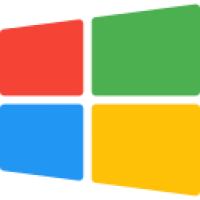 Windows
Windows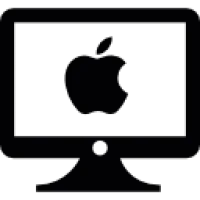 Mac
Mac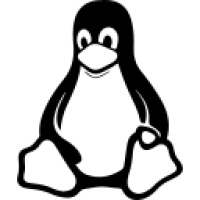 Linux
Linux Play Station
Play Station Xbox
Xbox Steam
Steam Wordpress
Wordpress