
Latest Version
April 19, 2025
Ian Murdock
OS
Linux
0
Free
Report a Problem
More About Debian OS Review + Step-by-Step Installation & Usage Guide
What is Debian?
Debian is a community-driven Linux distribution known for its stability, long-term support, and commitment to free software. First released in 1993, it has grown to become one of the most respected and well-maintained operating systems in the Linux ecosystem.
Debian is available in three branches:
-
Stable (recommended for production)
-
Testing (feature updates with more recent software)
-
Unstable (Sid) (cutting-edge, primarily for developers)
Key Features of Debian
| Feature | Description |
|---|---|
| Stability | Designed for long-term use with minimal bugs |
| Package Manager | Uses APT for installing and updating software |
| Hardware Compatibility | Supports a wide range of architectures |
| Free and Open Source | All packages respect free software guidelines |
| Security Updates | Strong focus on patching vulnerabilities |
| Massive Repository | Thousands of precompiled software packages |
Use Cases of Debian
-
Desktop computing for developers and Linux enthusiasts
-
Web servers and cloud instances
-
Database servers
-
Secure environments for research and education
-
Base OS for custom Linux distributions
Debian vs Other Linux Distros
| Distribution | Strengths |
|---|---|
| Debian | Rock-solid stability and long-term support |
| Ubuntu | Beginner-friendly, based on Debian |
| Fedora | Cutting-edge software, Red Hat-backed |
| Arch Linux | Rolling release, power-user oriented |
| Linux Mint | User-friendly desktop experience |
Debian Installation: Step-by-Step Tutorial
This guide is based on Debian 12 "Bookworm", the latest stable release as of 2025.
System Requirements
-
1 GHz processor or better
-
2 GB RAM minimum (4 GB recommended)
-
20 GB available disk space
-
Internet connection (optional, but useful)
-
ISO file from the official Debian site
Step 1: Download Debian ISO
Visit the Debian download page and choose either the NetInstall ISO (for minimal setup) or Live ISO (for testing before installing).
Step 2: Create Bootable USB
Use Rufus (Windows), Balena Etcher, or dd (Linux/macOS) to flash the ISO to a USB drive. Ensure the USB is at least 4 GB.
Step 3: Boot from USB
-
Restart your computer
-
Enter BIOS/UEFI settings (usually by pressing
F2,F10, orDEL) -
Set the USB as the first boot device
Step 4: Launch Debian Installer
-
Choose "Graphical Install"
-
Select your preferred language and region
-
Set up hostname and domain (you can leave domain blank)
Step 5: Configure Users and Passwords
-
Create a strong root password
-
Create a regular user account with a secure password
Step 6: Partition the Disk
Choose one of the following:
-
Guided - use entire disk (recommended for beginners)
-
Manual (advanced users can customize partitions)
Step 7: Install Base System and Software
-
Select desired software (e.g., GNOME, KDE, XFCE, or a minimal setup)
-
The installer will download and install packages
Step 8: Install GRUB Bootloader
Choose "Yes" when prompted to install GRUB to the primary drive (usually /dev/sda). This allows Debian to boot after installation.
Step 9: Reboot and Login
Once installation is complete:
-
Remove USB drive
-
Reboot the system
-
Login with the user credentials you set earlier
Post-Installation Setup
| Task | Command |
|---|---|
| Update Package List | sudo apt update |
| Upgrade Installed Packages | sudo apt upgrade |
| Install Essential Tools | sudo apt install vim curl git wget |
| Add New Software | sudo apt install gnome-software |
| Enable Firewall | sudo apt install ufw && sudo ufw enable |
Debian Desktop Environments
You can choose from several desktop environments during installation:
| DE | Description |
|---|---|
| GNOME | Default and modern desktop |
| KDE Plasma | Customizable and visually rich |
| XFCE | Lightweight and fast |
| LXDE | Great for low-end hardware |
| Cinnamon | Balanced UI with modern look |
Performance and Stability
Debian is designed with performance in mind, especially on older hardware. It runs smoothly with minimal background services and is highly optimized for system resource efficiency. This makes it ideal for production-grade environments, VPS hosting, or low-spec PCs.
Limitations
-
Software versions may lag behind other distros due to stability focus
-
Not the most beginner-friendly without prior Linux knowledge
-
Some proprietary drivers need manual installation
Best Debian-Based Alternatives
| Distro | Purpose |
|---|---|
| Ubuntu | Best for newcomers and desktop users |
| Kali Linux | Penetration testing and cybersecurity |
| Linux Mint Debian Edition | User-friendly with Debian base |
| MX Linux | Lightweight and efficient |
Final Verdict
Debian OS is a proven and powerful choice for anyone looking for a secure and stable Linux operating system. Its strong community, reliable updates, and customizable features make it a favorite for both server admins and Linux power users. While not the most flashy or beginner-oriented, it offers unmatched reliability and is an excellent foundation for learning and deploying real-world Linux systems.
Quick Summary Table
| Category | Rating (Out of 5) |
|---|---|
| Stability | ⭐⭐⭐⭐⭐ |
| Security | ⭐⭐⭐⭐ |
| Package Management | ⭐⭐⭐⭐ |
| Ease of Use | ⭐⭐⭐ |
| Performance | ⭐⭐⭐⭐ |
| Community Support | ⭐⭐⭐⭐ |
Rate the App
User Reviews
Popular Apps


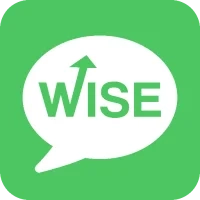







Editor's Choice


















 WP Theme
WP Theme Android
Android iOS
iOS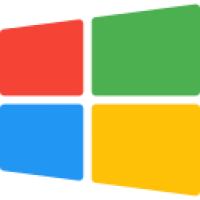 Windows
Windows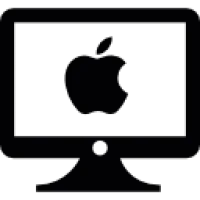 Mac
Mac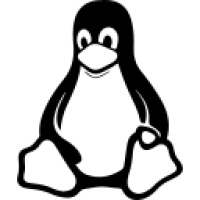 Linux
Linux Play Station
Play Station Xbox
Xbox Steam
Steam Wordpress
Wordpress