
Latest Version
April 19, 2025
Arch Linux Team , Judd Vinet
OS
Linux
0
Free
Report a Problem
More About Step-by-Step Arch Linux Installation Guide for Beginners and Advanced Users
Introduction to Arch Linux: A Simple Guide
Arch Linux is a lightweight and flexible Linux distribution designed to be simple, minimalistic, and versatile. It is a rolling release system, which means that instead of major version upgrades, Arch receives continuous updates. Arch Linux is highly customizable, making it a great choice for users who want to build their system exactly how they want it, from the ground up.
Key Features of Arch Linux
-
Rolling Release Model: Arch Linux always keeps your system up-to-date with the latest software.
-
Minimalist: Start with a bare system and install only what you need.
-
Pacman Package Manager: Arch uses a powerful package manager, Pacman, to handle installations, updates, and removals.
-
Arch Wiki: The Arch Wiki is an incredible resource, providing guides and documentation for nearly everything related to Arch.
-
Customizability: Arch offers total control over your system, allowing you to install only the components you need.
System Requirements
Before you begin the installation process, here’s what you’ll need:
-
64-bit processor (x86_64)
-
512 MB of RAM minimum (1 GB recommended for better performance)
-
2 GB of free space for a basic installation (more space is recommended if you plan to install additional applications)
-
Internet Connection to download packages and updates
How to Install Arch Linux
The installation of Arch Linux is not automatic, and you'll need to follow a few steps manually. The general process is as follows:
-
Download the ISO: Visit the official Arch Linux website and download the latest ISO file.
-
Create a Bootable USB Drive: Use tools like Rufus (for Windows) or balenaEtcher (for Linux/macOS) to create a bootable USB stick with the Arch Linux ISO.
-
Boot from USB: Insert the bootable USB drive into your computer, restart, and boot from the USB. You may need to access your BIOS or UEFI to change the boot order.
-
Partition the Disk: Once in the live environment, you can use
fdiskorpartedto partition your disk. You’ll need to create at least one partition for the root file system. -
Format the Partition: Use the
mkfs.ext4command to format your root partition. -
Install the Base System: Use
pacstrapto install the base system:pacstrap /mnt base linux linux-firmware -
Configure the System: After installing the base system, you’ll need to configure your system by setting your time zone, generating locale, and setting up a hostname.
-
Install and Configure GRUB: Install the bootloader with the
grub-installcommand to ensure your system can boot properly. -
Reboot: Once everything is set up, reboot your system. You can remove the USB drive and boot into your newly installed Arch Linux system.
Post-Installation Tasks
Once you’ve installed Arch, there are a few steps to finalize your setup:
-
Install a Desktop Environment: If you want a graphical user interface (GUI), you can install a desktop environment like Xfce, KDE, or GNOME.
-
Install Additional Software: Use Pacman to install more applications, like browsers, media players, and office suites.
-
System Update: Run the following command to keep your system up-to-date:
pacman -Syu
Final Thoughts
Arch Linux is an excellent choice for users who want a minimal, customizable Linux experience. While the installation process is manual and may seem complex for beginners, it allows you to tailor your system exactly to your needs. Whether you're looking to learn more about Linux or want a highly optimized system, Arch offers the tools and flexibility to help you achieve your goals.
Rate the App
User Reviews
Popular Apps


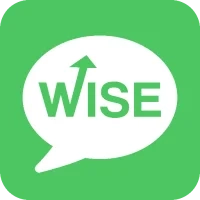







Editor's Choice


















 WP Theme
WP Theme Android
Android iOS
iOS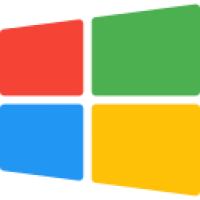 Windows
Windows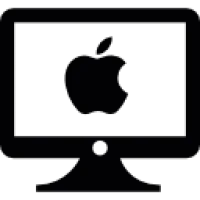 Mac
Mac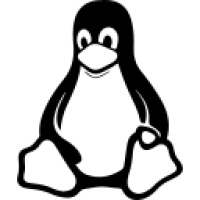 Linux
Linux Play Station
Play Station Xbox
Xbox Steam
Steam Wordpress
Wordpress