
Latest Version
Recently updated
April 19, 2025
Patrick Volkerding
OS
Linux
13
Free
Report a Problem
More About Slackware Linux Review : The Oldest, Purest, and Most Customizable Linux Distro
🧾 What is Slackware?
Slackware was originally released in 1993 and has maintained its original philosophy: keep things simple, fast, and stable. Unlike modern Linux distributions that automate most processes, Slackware gives users full control over the system — from installation to configuration.
It is a lightweight, stable, and highly customizable Linux distribution, suitable for advanced users and system administrators.
✅ Key Features
-
No systemd – Uses classic init system
-
Clean UNIX-like architecture
-
Manual package management using tools like
pkgtool,slackpkg, andinstallpkg -
Lightweight desktop environments: KDE Plasma, XFCE, or build your own
-
Minimal pre-installed software, giving you the freedom to add only what you need
-
Excellent performance and resource efficiency
🔧 Minimum System Requirements
-
Processor: 1 GHz or faster
-
RAM: 1 GB (2 GB recommended)
-
Storage: At least 10 GB
-
Architecture: 32-bit and 64-bit supported
Slackware runs smoothly even on older hardware.
🎯 Who Should Use Slackware?
Slackware is best suited for:
-
Advanced users
-
Developers who want full control over their system
-
Linux learners interested in in-depth knowledge
-
Server administrators seeking stability and reliability
🖥️ Desktop Environments
Slackware offers KDE Plasma and XFCE during installation. You can also install other lightweight window managers like:
-
Fluxbox
-
Blackbox
-
Openbox
-
i3wm
The flexibility allows you to build a fully customized desktop environment.
🛠️ Installation Guide (2025)
Here’s a basic outline for installing Slackware:
1. Download the ISO
Visit the official website:
👉 https://www.slackware.com/getslack/
Choose either the Slackware 15.0 stable release or the current development version.
2. Create Bootable USB
Use dd (on Linux/macOS) or tools like Rufus or BalenaEtcher (on Windows):
sudo dd if=slackware64-15.0-install-dvd.iso of=/dev/sdX bs=4M
3. Boot and Begin Installation
-
Reboot and enter your BIOS/UEFI menu
-
Boot from your USB drive
-
Wait for the Slackware boot menu
-
Login as
rootand use thesetupcommand to start
4. Disk Partitioning
Use tools like cfdisk:
cfdisk /dev/sda
Create:
-
Root partition (
/) -
Swap partition
-
Optional
/homepartition
Format with:
mkfs.ext4 /dev/sda1
mkswap /dev/sda2
swapon /dev/sda2
5. Install Packages and Configure Bootloader
-
Select package source (e.g., local USB/DVD)
-
Choose software groups (default is fine)
-
Install LILO/ELILO bootloader
-
Set your hostname, timezone, and default services
6. Reboot and Start Using Slackware
Once setup is complete, remove installation media and reboot into your new system.
📦 Software and Package Management
Slackware uses its own traditional tools:
| Command | Purpose |
|---|---|
installpkg |
Install a .txz package |
removepkg |
Remove installed packages |
upgradepkg |
Upgrade packages manually |
slackpkg |
Simplified package updates |
sbopkg |
Install software from SlackBuilds.org |
Want GUI apps or extra tools? Use sbopkg to access a community-maintained software repository.
🔒 Security and Reliability
Slackware is known for:
-
Very few background processes
-
High system transparency
-
Long-term support for stable releases
-
Ideal for running secure Linux servers
📊 Pros and Cons
Pros
-
Lightweight and fast
-
Highly customizable
-
Excellent stability
-
No unnecessary software
-
Great for learning Linux internals
Cons
-
Not beginner-friendly
-
Manual package dependency handling
-
Smaller community support compared to popular distros
📌 Final Verdict
Slackware is the go-to choice for those who want a clean, no-frills Linux experience. While it may not suit casual users or those looking for graphical installers, it’s a powerful tool for anyone who appreciates full system control and reliability.
If you're someone who enjoys building your OS from the ground up and prefers stability over frequent updates, Slackware is a rock-solid choice.
📥 Download Slackware
📎 Official Site: https://www.slackware.com/
📥 Direct Downloads: https://mirrors.slackware.com/
Rate the App
User Reviews
Popular Apps


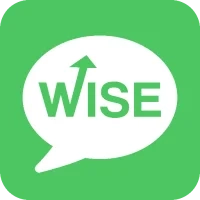







Editor's Choice


















 WP Theme
WP Theme Android
Android iOS
iOS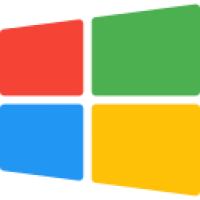 Windows
Windows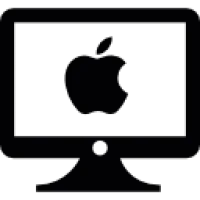 Mac
Mac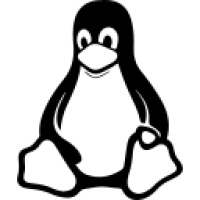 Linux
Linux Play Station
Play Station Xbox
Xbox Steam
Steam Wordpress
Wordpress